![]()
Staff Support Ticket Portal
For email, hardware, printer, wifi, and software issues (IT tickets), simply email your request for assistance to HelpDesk@BestBuddies.org. For other departmental assistance, see below for specific requests that can be submitted. Please throughly read the instructions on each ticket before submitting a request. Thank you.
Ambassadors
BEST BUDDIES AMBASSADOR REQUEST
When submitting a support request for a speaker or performer please do so as early as possible. Keep in mind that the speaker or performer will need to develop and rehearse a speech or performance, and travel logistics will need to arranged. Once the speaker or performer is identified, ashley simmens will do the original outreach and connect them with the bb point of contact. Ashley will provide support with booking travel, planning the logistics and editing the speech. Once the event is complete, the bb point of contact will enter the event into the ambassador special events tracking system.
Data Team
WELCOME TO THE RAISER’S EDGE TICKET PAGE!
PLEASE NOTE: There is a current delay in ticket completion due to staff changes.
For urgent data needs, please email helpmewithre@bestbuddies.org.
Please allow 4-7 business days for requests to be completed. For immediate troubleshooting assistance, email helpmewithre@bestbuddies.org. Requests missing appropriate & completed attachments will not be completed.
Other services available to you are below – Fill out excel sheets with the required info and attach them to your ticket:
For merges/duplicates, please email helpmewithre@bestbuddies.org. We will approve the merge and process.
Email & Text Messages
E-mail Campaign Requests
Use the form below for submitting mass email communications for state events (non-friendship walk or Champion events), newsletters, appeals, merchandise sales, holiday campaigns, call-to-action, etc.
For Friendship Walk and Champion of the Year email request, please use the following ticket: FW and COY email requests.
- Final/approved copy must be received at least 5 business days in advance of the requested send date. Please plan your communication strategy accordingly and only submit a ticket when all your content is available to complete your request. Tickets submitted after 1pm EST will not count as the first business day.
- If you submit an unfinished ticket, your send date will be pushed back to 5-days after final/approved copy is submitted.
- No emails will be scheduled to send on the same day as a ticket is submitted.
- If providing an email list for importing, it’s the provider’s responsibility to ensure the accuracy of data within the list and that the provider has required stewardship of the records requested to be imported. The format for a list should be an Excel doc with separate First Name, Last Name, and Email columns.
- State emails that include a direct solicitation for donations will automatically have their queries adjusted to remove records that are duly stewarded by HQ (BBI Riders, BBI Gala attendees, etc).
Word Document Templates:
Newsletter Word Doc Template: Download file (All “Newsletters” must follow this format.)
Campaign or Event Word Doc Template: Download file
Image Instructions: Please attach all images used in your Word templates separately. Word compresses images when they are placed inside of a document. When we attempt to save embedded images, the result is often blurry and/or distorted. If images are not attached separately, your email build out is likely to be delayed.
Additonal Note: Changes or additions made to a ticket in process will affect the due date. Please note that project completion times vary, and the larger the project is, the longer it may take to complete. If the requested delivery date cannot be met, the assigned team member will contact the user directly with the earliest date it can be completed.
Email Header Images:
If you are not supplying your own email header image when submitting a ticket, you may select from one of the following premade images: View Header Images
Upcoming Communication Blackout Dates (AKA, the National Communications Calendar – the following emails will be sent to every record in Summa. No other emails can be scheduled on the same day as the following communications:
Wednesday, Feb. 14 – Valentine’s Day
Friday, March 1 – Best Buddies Month
Monday, April 1 – Autism Awareness Month
Sunday, May 12 – Mother’s Day
Sunday, June 16 – Father’s Day
Wednesday, July 3 – Independence Day
July TBD – Best Buddies Leadership Conference
Monday, August 26 – Back to School
Tuesday, Oct 1 – National Disability Employment Awareness Month (NDEAM)
Wednesday, Nov. 27 – Thanksgiving Message
Monday, Dec. 2 – Cyber MONDAY
Tuesday, Dec. 3 – Giving Tuesday (AM & PM)
Tuesday, Dec. 10 – End of Year Appeal
Tuesday, Dec. 17 – End of Year Appeal
Tuesday, Dec. 24 – End of Year Appeal
Tuesday, Dec. 31 – End of Year Appeal
In addition to the above blackout days, please refer to the Mission Memo Communication Calendar for additional nationwide emails (All Nationwide/Full database emails must be approved by Nicole Maddox). This calendar includes national emails to program participants, donors, Friendship Walk promotions, and others. Unlike our blackout schedule, states may send additional regional communications on the same day as national emails are scheduled although we highly recommend not doing so if it can be avoided.
QUALITY STANDARDS NOTICE:
When submitting email content, imagine your email’s only receiver is our CEO, Anthony Shriver. Ask yourself, is the content you are submitting of the quality standard you believe Anthony expects when promoting our brand? Best Buddies strives to present itself as a 5-star brand and content that is submitted to be sent to our database records should reflect those standards.
Friendship Walk and/or Champion of the Year E-mail Campaign Requests
Use the form below for submitting mass email communications for Friendship Walk or Champion events.
- Final/approved copy must be received at least 5 business days in advance of the requested send date. Please plan your communication strategy accordingly and only submit a ticket when all your content is available to complete your request.
- If you submit an unfinished ticket, your send date will be pushed back to 5-days after final/approved copy is submitted.
- No emails will be scheduled to send on the same day as a ticket is submitted.
- State emails that include a direct solicitation for donations will automatically have their queries adjusted to remove records that are duly stewarded by HQ (BBI Riders, BBI Gala attendees, BBI National Donors, BBI National Prospects, etc).
Upcoming Communication Blackout Dates (AKA, the National Communications Calendar – the following emails will be sent to every record in Bene. No other emails can be scheduled on the same day as the following communications:
Wednesday, Feb. 14 – Valentine’s Day
Friday, March 1 – Best Buddies Month
Monday, April 1 – Autism Awareness Month
Sunday, May 12 – Mother’s Day
Sunday, June 16 – Father’s Day
Wednesday, July 3 – Independence Day
July TBD – Best Buddies Leadership Conference
Monday, August 26 – Back to School
Tuesday, Oct 1 – National Disability Employment Awareness Month (NDEAM)
Wednesday, Nov. 27 – Thanksgiving
Monday, Dec. 2 – Cyber MONDAY
Tuesday, Dec. 3 – Giving Tuesday (AM & PM)
Tuesday, Dec. 10 – End of Year Appeal
Tuesday, Dec. 17 – End of Year Appeal
Tuesday, Dec. 24 – End of Year Appeal
Tuesday, Dec. 31 – End of Year Appeal
In addition to the above blackout days, please refer to the Mission Memo Communication Calendar for additional nationwide emails. This calendar includes national emails to program participants, donors, Friendship Walk promotions, and others. Unlike our blackout schedule, states may send additional regional communications on the same day as national emails are scheduled although we highly recommend not doing so if it can be avoided.
Please use the form below to request Friendship Walk-related text messages be sent via the Whispir platform.
Note: 5 business day lead time required.
Text Message Communication Blackout Dates:
2023 Communication Blackout Dates to be released at Friendship Walk University.
Standard Whispir Message Templates
All updated standard Whispir templates for the 2023 walk season will be released at Friendship Walk University.
Note: All states are still able to utilize the Whispir platform for any Friendship Walk-related text messages prior to the start of the 2023 walk season. Please continue to create a ticket or reach out to Trevor Paxton (trevorpaxton@bestbuddies.org) with any questions.
Finance
Add a new vendor in FE NXT. Vendor will be set up within 1-2 business days.
Add a new vendor in FE NXT. Vendor will be set up within 1-2 business days.
ACCOUNTS RECEIVABLE RECLASSES
Depending on the size of the reclass, this process may take up to 7 days.
Click here for a Reclass Ticket Template.
To learn how to submit this reclass request, watch this video:
https://www.youtube.com/watch?v=Eyxj30eh8yo
Accounts Payable Reclasses
Click here for an Expense Reclass Template.
Foundation Grants
Please utilize the forms below to submit requests for grant application updates.
Please allow 3-5 business days for requests to be completed. New grant application requests cannot be guaranteed if a deadline is within less than two weeks.
- Add a New Grant Application to the Tracker
- Update the Awarded or Denied Status of a Submitted Application
- Change Upcoming Grant Application Details
- Mass Update Grant Application Deadlines
For immediate assistance, please contact your Grant Manager or email Foundations@bestbuddies.org.
Government Relations
At times, we want to engage government officials and staff more deeply in our mission. Sometimes, it is not in our best interest to do this, and the Government Relations team is here to advise you on this.
The Government Relations team manages all of this for you- invitations to events, boards/committees, Champions Galas, forming teams, issuing proclamations, and anything relating to government.
Please submit your request at least six weeks prior to the event, and a member of the Government Relations team will contact you.
Graphic Design
PLEASE READ BEFORE SUBMITTING A REQUEST:
Project requests for ALL Graphic Design needs must be submitted on the form below. Forms do not save, review all fields before starting!
All high-level/large-scale projects MUST go through David Quilleon first before being submitted as a ticket. Example: A new PSA.
Please keep in mind, there’s a minimum of 10 business days per request (or more) depending on the number of items (event collateral usually takes 2-3 weeks).
REQUEST TIME & DUE DATE NOTICE:
All project request ticket submissions including the final/approved copy must be received 10 business days in advance of the desired due date.
Each time new content is received after a request is placed, this will push back the due date by one week. Please note that project completion times vary, and the larger the project is, the longer it may take to complete.
Before during and after bid national events like Best Buddies Leadership Conference, tickets will take longer than expected due to the load of work, same goes for OOO and BBFW prep season. If the requested delivery date cannot be met, the assigned team member will contact the user directly with the earliest date it can be completed.
COPYRIGHTED IMAGE NOTICE:
Please note if you are submitting a request for an image, all images are protected by copyright. The images provided are for the specific, one-time use outlined in your request. Please make sure to use the provided photo credit with the image.
REQUIRED MEDIA MATERIALS:
All media materials below are REQUIRED for all state events and must be requested from the Graphic Design team when requesting the rest of the collateral for your event.
If your state staff, community leaders, or program volunteers want to outsource graphic design needs, the graphic design team needs to approve the designs before they are used or go into production. For approval, please submit a separate ticket in the support portal (build in 10 business days of additional time for your final project deadline for this step). Standardized events, such as the Best Buddies Challenges, Best Buddies Miami and Palm Beach Gala, Best Buddies Leadership Conference, Best Buddies Friendship Walk, Team Best Buddies, Best Buddies Champion of The Year, Team Rose Mary, Best Buddies Staff leadership Conference, Best Buddies Month and Spread the Word to End the Word, cannot be outsourced. These events have a standardized look and templates for all states to use. Please submit a ticket to tailor it to your state’s needs.
List of all REQUIRED media materials:
Required State Website Materials
- Event Display Image – 1200×630 px
- Event Email Banner* – 1000×500 px (horizontal)
- Event Display Website Banner (ONLY FOR GALAS, COY & OTHER BIG STANDARDIZED EVENTS)*
Required Social Media Materials
- FB Event Cover- 1920×1080 px (horizontal, gets clipped)
- Image Share- 1000×1000 px (can be used on FB, IG, Twitter, e-mail, etc.)
Optional Materials
- Instagram Story Cover- 1080×1920 px (vertical)
- FB Page Cover- 1920×1080 px (horizontal)
- Twitter Cover- 1500×500 px (horizontal)
- Snapchat Filter*- 1080×1920 px (vertical)
- To be purchased and uploaded via snapchat*
Any Questions? Feel free to reach out to us! The Marketing Department at the Best Buddies Global Headquarters office will be more than happy to assist you.
HR
- Laptop Request Processing:
IT department handles all laptop orders.
- Order Submission Requirement:
All laptop orders must include a Laptop PI Request Form within the ticket, the link to this can be found below.
- Processing and Approval Timeframe:
Please allow 1-2 weeks for the processing and approvals to be finalized.
- Tracking Number Notification:
Upon Shipment, a tracking number will be sent to your Best Buddies email.
JOB POST REQUEST FORM
Job Postings are processed every Tuesday and Friday. Please submit your request(s) by 12 pm ET. to ensure your request(s) are processed on those days. Today’s tight job market requires very active involvement from the hiring manager. Once a request is made, HR will do the following steps:
- Create a requisition in the applicant tracking system (ATS) of ADP
- Create a text listing on the Career Opportunity page of the BBI website
- Post on a paid job board (Career Builder) if requested on the job posting ticket. These are renewable 30-day listings (cost will be charged to office).
For more information on job postings, please review the HR Guide for Managers located in ADP under Resources > Manager Tools.
ATS:
The ADP applicant tracking system is a direct application to ADP. While this is easier for hiring managers, it could be an obstacle for some applicants because it requires setting up a log in. Hiring managers will get applicant notifications and must log in to ADP (My Team / Talent / Recruitment) to see applicants. Hiring managers should use this link to list their postings on all local job sites and networks, as this is the best way to find qualified talent. This includes state and personal social media (Facebook, Twitter), LinkedIn and local colleges, nonprofit boards, AFP
BBI Career Page:
We will link this text to the job description in the ATS with the assumption that applicants know who we are since they are on our site.
Job Board:
Best Buddies buys a package of postings. Once posted, it will be charged to your office ($80-$90). All postings are for 30 days and will only be re-posted with a follow-up on your ticket. Vendors suggest that applicants email hiring managers directly to reduce applicant obstacles. We will opt for this method in Career Builder to increase applications to your post. If you want your listing to go only to the ATS, please let us know.
Removing Listing:
When you have enough candidates or want to remove your post on the career Opportunities page, please let Taylor Negrin and Belinda Hernandez know to close your ticket.
Manager Follow-up:
Within a week or two of your job post, the hiring manager should assess if they are getting the quantity and quality of applicants they require. If you are not getting the quantity you are looking for, first, reach out to Taylor Negrin and Belinda Hernandez to ensure there is nothing wrong with the setup of your job posting. If HR confirms that your job posting is setup correctly, you will need to speak with your leadership on other job board avenues that may be available. Additional details of this are noted on the HR Process Guide for Managers located in ADP under Resources > Manager Tools.
For complete instructions on job postings and sourcing candidates, please review the HR Process Guide for Managers in ADP under Resources > Manager Tools.
Merchandise
ORDERS AND ART MUST BE SUBMITTED 30 DAYS PRIOR TO YOUR IN-HANDS DATE.
T-Shirt Ordering Procedures
Important: Shirt orders must be placed 30 days prior to your in-hand date. This ensures ample time for art approval and shipping.
You must order all BBFW shirts and accessories through the Best Buddies IT Ticket System:
- Fill out all walk information, shipping info, and order requests. Attach all logos (in high resolution, black and white, vector format) before submitting. Attach logos based on where you want the logos placed on the shirt—reference sponsor arrangement illustration on a ticket system for arrangement order.
- DO NOT LEAVE ANYTHING BLANK, all information is necessary for the order to go through. Once you click submit, you have ordered your design approval for print. Do not submit the order until you are ready to print.
Order Approval: Once you send your order you will receive 2 Order Approvals within 24 hours.
- Design approval.
- Final Quantity Order and Shipping Approval. Please thoroughly check your order for dates, shipping and billing information, and counts. Please reply to the email stating that the order is approved within 24 hours. Your order will not continue until you email back to the email (Maddy) APPROVED and submit your PI to MaddySchnider@bestbuddies.org.
- Once you give approval your PI will be forwarded to AP and you will be charged immediately for your shirts. Finance will immediately take that amount out of your account.
2023 Participant Shirts
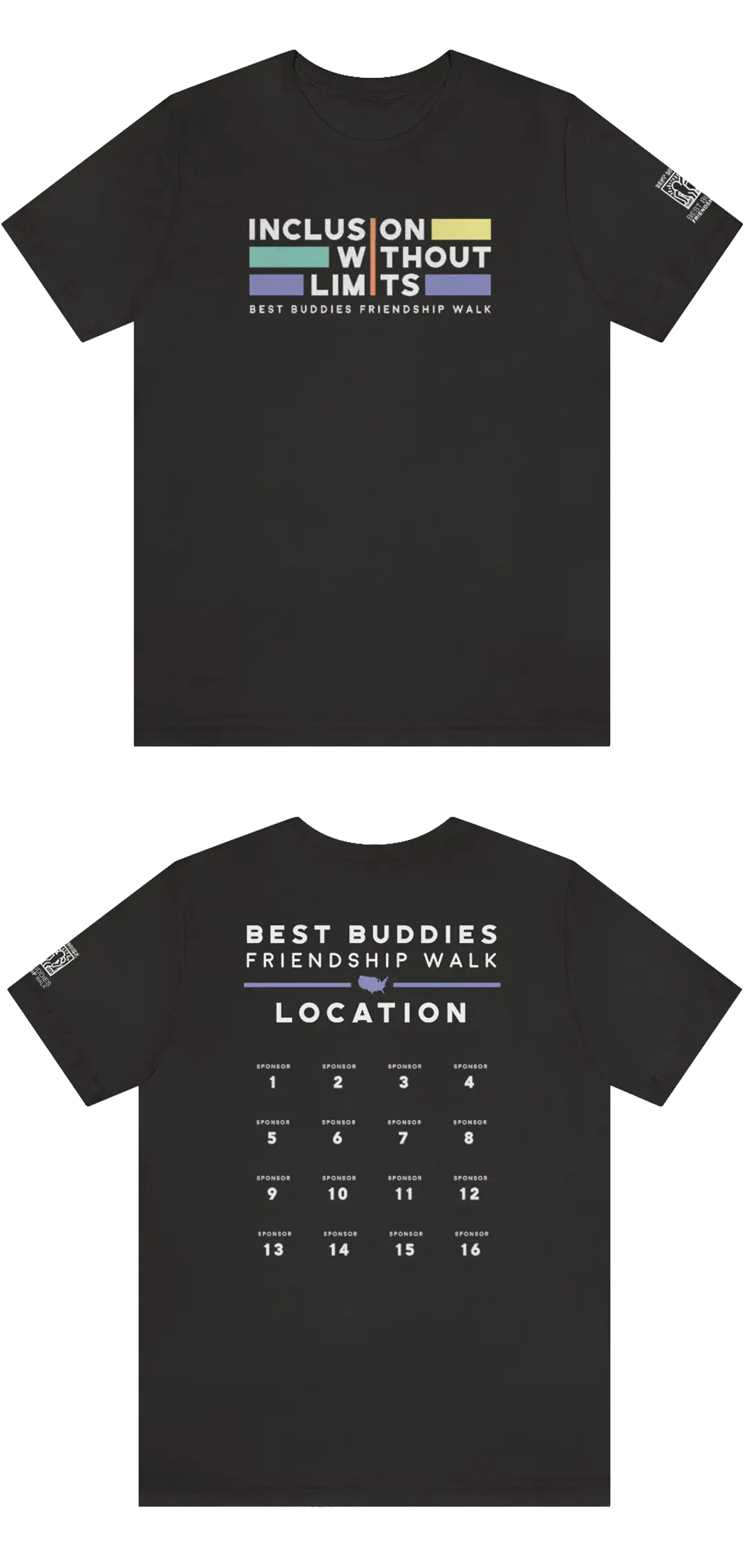
2023 Volunteer Shirts

Cowbells

Thunder Sticks

Balloons

Graduation Cord

Megaphone

Websites
Use this ticket for COY, Galas, or any other non-walk revenue-generating events that require a Summa registration and/or donation form to be built.
PLEASE READ BEFORE SUBMITTING REQUEST:
Make sure you have completed the following before submitting your request:
GL Sting/ Development Layers
For coding registration or donations, a GL String is the same as a development code you select in DTFs (the gl string is simply the codes combined together in an ordered string). If you do not know your GL string, please use the following form to build out your GL string for account development layers. Download and complete the document and attach it to your ticket for Andrew Loughridge to approve.
NOTE: For ticket sales, we now require you to submit the tax-deductible amount for each ticket type.
Used this ticket to create an event for your state website that does not require a Summa registration or donation form. IE, smaller non-revenue generating events like movie nights, citizen events, trainings, virtual events, and other events where RSVPs are collected via email, Microsoft forms, or another method.
Required Information:
- Event Name
- Excerpt (12 words maximum)
- Date
- Time and/or Schedule of Events
- Location (Full address)
- Cost
- Event image (1200 x 630 px) if available
- 70+ word event description (Don’t be lazy here. A well-attended event starts with a good description. Get creative! Market your event to excite and entice attendance. Specify who should attend, give reasons why they should attend, and provide other important and/or attractive event details along with contact information.)
- RSVP or Registration method (Rsvp email, Microsoft form, or other 3rd party Registration form)
Use this ticket to submit a national or state website news article.
States may submit up to three articles per month.
These articles are intended to highlight our very best stories in a manner that expresses the importance of our mission and the impact our programs are having on people’s lives. Please ensure submissions are well-written, at least 300+ words, engaging, and of general high-quality standards. Below you’ll find three examples of high-quality state news articles along with some general content ideas. We hope these examples provide better guidance on quality standards and content ideas.
Content Ideas:
- Buddy or chapter profiles
- Program expansion updates
- Post-event summaries (FW or COY)
- Sponsor or partnership announcements ($15k minimum sponsorship required for a homepage news article feature & such articles will be automatically deleted after 1-year unless the partnership agreement is a multi-year deal – please specify the length of partnership when submitting ticket – See additional guidelines).
- Excerpts from 3rd party news articles with a link to the full article
- Profiles of high-level donors or other supporters
- Staff openings
Examples:
Note: In an effort to stay within our website’s data size limits and keep our content current and relevant, all state news items will expire three years from the post date.
Use this ticket to request updates to live events. Common requests include:
- Text updates (event details, etc)
- Sponsor logos
- Image updates
- Price Changes
- Turning off registration
Time frames: Sponsor logos and other basic text updates are usually completed within 48 business hours depending on the number of requests in our queue. Substantial edits to your site can take longer than 48 business hours. Error reports are troubleshot as soon as possible. Any reported issues involving donations or registration problems are given top priority.
Sponsor logos: Our event websites have three containers for holding sponsor logos: Title, Presenting, and Additional Sponsors. As a benefit to their giving level, Title and Presenting logos get special recognition and their logos appear larger on event homepages. All other sponsor logos, regardless of event-specific tiers, logos are lumped into the Additional Sponsors container.
Error reports: When reporting errors, please provide as much information as possible. If an event participant reports an error, please let us know if you are able to replicate their error. If you are unable to replicate the issue and/or no other participants are reporting the specific error, the problem might be related to the users’ specific device (PC, Mac or brand of phone) and/or selected web browser. Knowing the user’s device and browser used in these cases will help us troubleshoot issues significantly faster. For a list of the most common website errors along with the causes and resolutions, click here.
Please use this ticket for submitting the following requests:
- Advisory Board Updates
- Staff Directory Updates
- Reporting broken links or other site issues
- Miscellaneous content updates
Submit Design
Submit your design request to the Design Team via Support Portal. Time it takes: 2 Weeks.
Receive Design Approval
Submit your design to Chessy Shriver.
Get a Quote
Send your approved design to Silsila Niazi. Include sizes, quantity, shipping address, and in-hand date.
Submit PI
Get required approval and send your PI to Sisila Niazi.
Get Your Order
You can pick up at HQ or we can deliver it to your address.
ORDERS AND ART MUST BE SUBMITTED 30 DAYS PRIOR TO YOUR IN-HANDS DATE.
T-Shirt Ordering Procedures
Important: Shirt orders must be placed 30 days prior to your in-hand date. This ensures ample time for art approval and shipping.
Order Approval: Once you send your order you will receive 2 Order Approvals within 24 hours.
- Design approval.
- Final Quantity Order and Shipping Approval. Please thoroughly check your order for dates, shipping and billing information, and counts. Please reply to the email stating that the order is approved within 24 hours. Your order will not continue until you email back to the email (Silsila) APPROVED and submit your PI to SilsilaNiazi@bestbuddies.org.
- Once you give approval your PI will be forwarded to AP and you will be charged immediately for your shirts. Finance will immediately take that amount out of your account.
MERCHANDISE REQUEST PROJECT GUIDELINES
PLEASE READ BEFORE SUBMITTING A REQUEST:
Project requests for all graphic design or merchandise needs must be submitted on one of the forms below. Forms do not save. Review all fields before starting.
IMPORTANT NOTES:
All high-level/large-scale projects MUST go through David Quilleon first before being submitted as a ticket.
Any project designed by a 3rd party graphic designer MUST be submitted as a ticket for review for adherence to Best Buddies brand standards. Make sure to build in one week of additional time for your final project deadline for this step. For more info, visit (link coming soon).
REQUEST TIME & DUE DATE NOTICE:
All merchandise request ticket submissions including the final/approved copy must be received at least one month in advance of the due date. Please note that project completion times vary, and the larger the project is, the longer it may take to complete. If the requested delivery date cannot be met, the assigned team member will contact the user directly with the earliest date it can be completed.
COPYRIGHTED IMAGE NOTICE:
Please note if you are submitting a request for an image, all images are protected by copyright. The images provided are for the specific, one-time use outlined in your request. Please make sure to use the provided photo credit with the image.
ORDERS AND ART MUST BE SUBMITTED 30 DAYS PRIOR TO YOUR IN-HANDS DATE.
T-Shirt Ordering Procedures
Important: Shirt orders must be placed 30 days prior to your in-hand date. This ensures ample time for art approval and shipping.
You must order all BBFW shirts and accessories through the Best Buddies IT Ticket System:
- Fill out all walk information, shipping info, and order requests. Attach all logos (in high resolution, black and white, vector format) before submitting. Attach logos based on where you want the logos placed on the shirt—reference sponsor arrangement illustration on a ticket system for arrangement order.
- DO NOT LEAVE ANYTHING BLANK, all information is necessary for the order to go through. Once you click submit, you have ordered your design approval for print. Do not submit the order until you are ready to print.
Order Approval: Once you send your order you will receive 2 Order Approvals within 24 hours.
- Design approval.
- Final Quantity Order and Shipping Approval. Please thoroughly check your order for dates, shipping and billing information, and counts. Please reply to the email stating that the order is approved within 24 hours. Your order will not continue until you email back to the email (Silsila) APPROVED and submit your PI to SilsilaNiazi@bestbuddies.org.
- Once you give approval your PI will be forwarded to AP and you will be charged immediately for your shirts. Finance will immediately take that amount out of your account.
2022 BBFW Participant Shirts

2022 BBFW Volunteer Shirts




2022 BBFW Accessories
Cowbell

Thunder Sticks

BBLC SHIRT ORDERING PROCESS
Best Buddies will provide all attendees with an official conference shirt and this expense will be covered in the BBI budget (price per shirt is $6.50 S-2XL). Below are the steps to take to submit your BBLC orders and important deadlines to ensure you receive your apparel prior to BBLC.
BBLC shirt orders must be placed 30 days prior to your in-hand date. This ensures ample time for art approval and shipping.
Questions about the ordering process should be directed to Silsila Niazi, Manager of Art & Merchandise Operations.
How to Order
Please follow the following steps to place your order for BBLC shirts:
- Using the BBLC Shirt Order form ticket below, complete the order request including the shipping information and sizes.
- If you are including any sponsor logos on the back of the shirt, attach all logos in black and white, and in a vector format (.EPS, .AI, and .SVG), before submitting. Attach the logos where you want them placed on the t-shirt.
- If you are including school names or state regions (ex: North Florida, Broward, etc.), please upload a document to the ticket.
- Please do not leave any information blank as all information is necessary for the order to go through.
- Once you click submit, your order will go to Silsila Niazi to send you an invoice and art approval.
Approving Your Order
Once you submit your order you will receive two order approvals within 24 hours:
- Design Approval: please check that all sponsor logos are present and in the order, you would like to see them. If you would like edits, please provide them within 24 hours. If you approve of the design, reply to the email with APPROVED.
- Final Quantity Order and Shipping Approval: please thoroughly check your order for dates, t-shirt count, and shipping information. Important note: If the total price exceeds your approval amount, please get the appropriate approvals from Rhonda Lopez. Please reply to the email stating that the order is approved within 24 hours. Once approved, your order will go into production.
- Billing: will be handled directly by Rhonda Lopez. She will work with Silsila to submit PI’s for each order. There is no action required by the state office to complete this step.
2022 BBFW Participant Shirts

